Where Are My Favorite Facebook Posts?
A few weeks ago a friend and I were chatting and she mentioned she’d missed seeing my Crazybananas Fan Page updates on Facebook. Well, imagine my surprise, because I have been posting to Facebook more often then this here blog. Whoops. But somehow she hadn’t seen any of it, which is a huge bummer because I’m super-hilarious on Facebook. Trust me!
Well, as Facebook tends to do, it has changed up it’s algorithm so the only way you’ll see posts from your favorite fan pages in your newsfeed is if you interact with those posts (meaning liking or commenting). Unfortunately, unless you’re consistently interacting, the posts are removed from your newsfeed. They are still out there, but you won’t see them. Boo! The whole thing is dumb because if you can’t see the posts to begin with, you aren’t able to click on them, therefore you’ll be even less likely to see them. The algorithm works great for giant fan pages with thousands or millions of followers, but for little ole’ pages like mine, it’s bad news bears. We get lost in the shuffle.
But there is a SOLUTION! Yay! If there is a page you’ve been missing out on, go ahead and click on the direct link to their Facebook page (click here for the Crazybananas page), and then click on the the button where you “Like” the page. There will be a drop down menu where you can click “Get Notifications.” Click it!
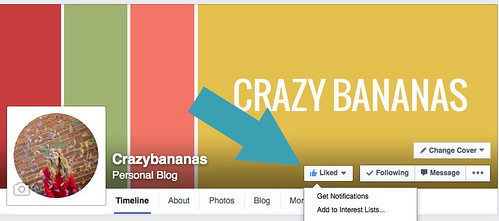
Now your favorite fan pages’ updates will show up in your notifications tab, the same place where you get updates when someone comments on a photo or post of your own. You’re welcome!
Crazybananas…solving the world’s problems one Facebook glitch at a time.


Leave a Reply
Want to join the discussion?Feel free to contribute!